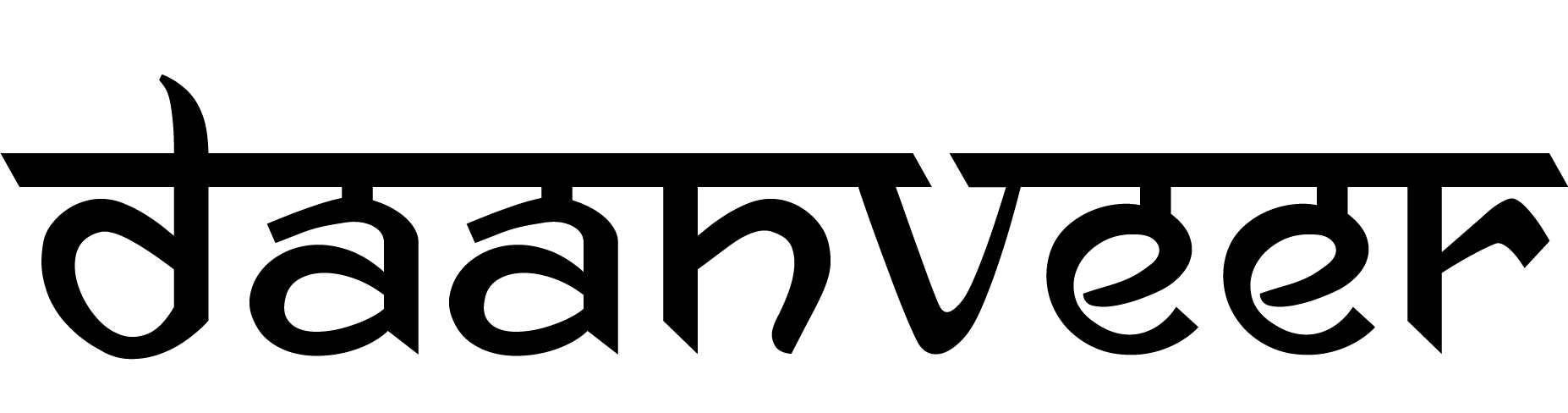How It Works
← Back to homeSteps to Donate with the Daanveer App
-
Step 1 – Download the Daanveer app
- Step 2 – Create an account
-
Step 3 – Create Donation box
- Add items you wish to donate
- Submit
- Step 4 – Our pickup partner will pick up the donation box FOR FREE within 5 days of submission
- Step 5 – Once all the items in your donation box are donated, you will receive a blessing video from the Needy thanking you for your donations.
- Step 6 – Share your blessing video on WhatsApp to encourage others to donate.